Rod Rivera speaks with Gus Neate, CEO and co-founder of Wilson AI, about the transformative impact of AI on the legal industry.
They discuss Gus’s unique background in engineering and law, the capabilities of Wilson AI in automating legal processes, and how it enhances efficiency in contract review and legal inquiries.
The conversation also addresses concerns about job displacement in the legal field, the importance of security and confidentiality, and the potential for Wilson AI to support small organizations without in-house legal teams.
The episode concludes with insights into the future of legal work and the integration of AI into existing workflows. In this conversation, Gus Neate discusses the integration of Wilson, a legal tech tool, with existing tech stacks, emphasizing the importance of security and customer needs.
He addresses concerns about AI hallucinations in legal contexts and explores Wilson’s capabilities in legal research and contract drafting. The conversation also covers Wilson’s unique selling proposition, trends in legal operations, and advice for early career lawyers in adapting to an AI-driven legal landscape.
Neate highlights the evolution of AI in legal tools and provides insights on how to get started with Wilson.
Chapters
00:00 Introduction to Wilson AI and Its Founder
06:01 Streamlining Contract Review Processes
09:07 Customizing Wilson AI for Corporate Needs
12:09 Addressing Concerns of Legal Professionals
15:07 The Role of Wilson AI in Small Organizations
18:05 Security and Confidentiality in Legal Tech
20:51 The Future of Legal Work with AI
23:54 Integrating Wilson AI into Existing Workflows
25:45 Understanding Customer Needs and Security Concerns
27:37 Addressing AI Hallucinations in Legal Contexts
29:50 Exploring Legal Research Capabilities
30:39 Current Product Roadmap and Future Focus
31:58 Enhancing Contract Drafting with Wilson
33:03 Wilson’s Unique Selling Proposition
34:52 The Role of Templates in Legal Processes
35:35 Trends in Legal Operations and AI
36:45 Advice for Early Career Lawyers
44:04 Future-Proofing Legal Careers in an AI World
45:19 The Evolution of AI in Legal Tools
47:11 Getting Started with Wilson
Takeaways
Wilson AI transforms legal workflows by providing instant answers and automated contract reviews: Wilson AI functions as an AI paralegal that integrates with tools like Slack to answer legal questions in seconds rather than the hours or days it might take busy legal teams. The platform automates contract reviews using customizable playbooks, flagging concerns with a red/amber/green system that helps non-legal teams quickly understand risk levels. By training on organization-specific data, Wilson provides contextually relevant answers based on a company’s existing policies and documents. This approach dramatically speeds up routine legal processes, allowing companies to move faster while maintaining appropriate risk management.
AI augments rather than replaces legal professionals, freeing them for higher-value work: A key insight from the conversation is that AI tools like Wilson aren’t designed to replace lawyers but to enhance their capabilities. By handling repetitive, routine tasks that often distract legal teams from more important work, Wilson enables lawyers to focus on strategic initiatives and complex matters that require human judgment. This augmentation allows legal teams to handle more work and support more clients at a higher level. Additionally, Wilson provides valuable data insights that help legal teams better understand workloads, identify training needs, and demonstrate their value to the C-suite. Far from threatening legal careers, AI tools are allowing lawyers to work more efficiently and deliver greater business impact.
Future legal professionals should embrace AI tools as part of their skill set: For aspiring lawyers or early-career legal professionals concerned about AI’s impact on their career prospects, Gus offers clear advice: law remains a fantastic and promising career path, but professionals should stay close to AI tools and practice using them. Understanding how these technologies can enhance legal work is becoming increasingly valuable in both law firms and in-house teams. Rather than fearing automation, today’s legal professionals should embrace these tools and potentially position themselves as drivers of AI adoption within their organizations. Those who can bridge the technical and legal worlds will be particularly well-positioned for success, similar to Gus’s own path from engineering to law and eventually to legal tech entrepreneurship.
YouTube Episode
Spotify Podcast
Episode Transcript
Introduction and Welcome
Rod: Welcome to another episode of the Chris Rod Max show, where every week we discuss the latest news, developments, and what's happening in enterprise AI. Before we start with our show of the day with our guest, I want to remind you to subscribe to our newsletter at chrisrodmax.com. And of course, like, subscribe, and leave your comments under this video. Today I'm joined by Gus Neate. Gus is the CEO and co-founder of Wilson AI. Hi, Gus. Great to have you here today.
Gus Neate: Hi, Rod. Thanks so much for having me on. Really looking forward to speaking with you.
Gus's Background and Journey
Rod: Before we get started about what Wilson AI is or the space it operates in, can you tell us a little bit more about yourself? How did you come to be building AI today, and what led you to the problem you're solving?
Gus Neate: Of course. To give you a bit of context on myself, my background is that I originally studied engineering at Oxford. I was technical by background. Most of my studies focused around a combination of information engineering systems and also entrepreneurship, which I was really interested in.
Towards the end of university, I entered an essay competition run by Clifford Chance, one of the largest law firms in Europe. Off the back of that essay competition, they offered me a place to join the firm. So I went through law school and actually became a lawyer, which is a very unusual route for an engineer.
Having become a lawyer, I saw how many areas within legal practice still have potential for automation. It's actually remarkable, and I'm happy to dive into more of those. Particularly since the developments of large language models and the popularization of those—especially the release of GPT 3.5 about two years ago—the amount that can be automated has really changed. That's what inspired the shift.
In the long term, I think there's potential here for massively improved services within businesses and massive increases in the quality and speed of responses you can get when you have legal challenges.
Rod: Curiously, I know some profiles similar to yours—people with technical backgrounds, engineers and so on, who decide to specialize in law, especially in the area of patents. That field requires very in-depth technical knowledge, and as a result, it's not just possible to be a "pure-blooded" lawyer—one needs to have this technical background.
Gus Neate: Yes, I think you're right. One thing I would say is that software engineering and law are both super technical, very detail-oriented, and actually very precise. A small change in language in both a contract or code can make a massive difference. So the skills that you use in either engineering or law are often surprisingly similar—very technical people looking for risks as well, often. So yes, I agree.
What is Wilson AI?
Rod: If I go to the Wilson AI website, I see "Legal has never been so fast." Why is that? What is happening?
Gus Neate: Absolutely. To give a bit of context, what happens at the moment in many teams is that they'll reach out to legal, and legal teams—especially in corporate settings—are often really overwhelmed. There's a huge amount of work across a really large variety that comes through those teams.
What's interesting is that by deploying Wilson, which trains on your data, people get extremely fast responses based on their existing data that can then be triaged into the legal team if it's more complicated.
To be more specific, we have an integration, for example, into Slack, where people can ask questions that they might normally direct to the legal team. Wilson can often immediately answer those questions. That takes five to six seconds usually to produce the answer. Whereas naturally, if your legal team is even up to 20 people in a large company, they'll often be in meetings or busy reviewing documents, and they can't break their flow state, which means your responses will be much slower through the human process.
You see the same thing across other workflows, like reviewing contracts. Currently, for many teams—and this is how I used to review contracts—I would usually be running through with a playbook, which would have all the key points that I needed to assess. Then I would manually go through, identify where they were, and then think very carefully about whether language needs to be changed or if there are risks.
But our tool can automate that process. Wilson will identify the risks, suggest the changes, and then lawyers jump in and it's as if someone has already been through and done the first part of the document. They just need to go and check through the outputs.
Practical Use Case: Contract Review
Rod: That example of contract review is something I can identify with. When I think about situations in my day-to-day office life where I need to request advice from a legal team, it's often when we want to start a partnership with someone or buy a tool. Then we have an agreement and the first question is: "Can we sign it? Does it have everything we require? Is the contract correct?" I'll then try to find someone who can help me. So if I'm in that situation and I go to Wilson, what happens? How will it help me?
Gus Neate: Exactly. You're completely right. For both vendor contracts or partnership agreements, those can be put into Wilson. You can load the document directly into Wilson, and you can either use out-of-the-box review playbooks—which would be using the positions that I've seen from my in-house background, and we've researched and tested at Wilson AI—or customize them.
When you load the document into Wilson, it will run through and analyze every point of the document to see whether it's off market or doesn't align with the points that you need to review. We do it with red, amber, and green flags. If there are any red flag risks, that would be a case where you would think, "Okay, this one I'm going to need to loop in legal on." But when you see a ton of green flags, you can sense, "Wow, this is close to ready to sign, no major issues." Usually then you might route that to legal for their final approval to move towards signature.
That process is done much more quickly when the first pass of reviewing the document can be automated using AI.
Customization for Enterprise
Rod: I imagine that especially at large organizations, there are so many requirements that are specific to these companies. One cannot take a vanilla approach of saying, "These are just common sense rules we should be following," but rather should be very tailored to the company specifically. How does this happen? How is the tool functioning such that if I'm a very large corporate, I can really make it fine-tuned and tailored for my own processes?
Gus Neate: You're absolutely right. There are two really big ways that we do that.
The first is when companies already have existing playbooks, they can load those into Wilson, which will then overlay those on top of the standard playbooks to adjust them to your specific positions. Those are then still also editable by your legal team. So it's super fast to set up—you load in your existing positions and then Wilson is ready to go. That's one piece around contract review playbooks.
The other piece that's pretty exciting is we've just added a number of integrations with existing data systems where people are storing documents—places like Google Drive, OneDrive, Confluence, or Notion. Those can be instantly integrated with one click, and those pieces of information pulled into what we call Wilson's Superbrain. The Superbrain effectively is what Wilson as the AI tool knows about your organization. When we do those one-click integrations, we pull information from all around your organization straight into the knowledge base of Wilson so that powers its outputs.
The last bit to mention is that Wilson can help with highlighting where things are inconsistent or allowing you to amend policies. Wilson might give snippets and citations for where it found answers. Sometimes we see teams using Wilson and finding, "Okay, it's given two citations there. I see we should be using our more up-to-date policy." They would then tweak that in their Google Drive folder, and then that automatically powers Wilson the next time for its reviews.
Rod: And for those who do not know, what is a playbook?
Gus Neate: Yes, absolutely. Sorry, it's a great point—I shouldn't get too technical. A playbook is usually a list of points in a contract, such as indemnities or termination provisions, and then it's a list of positions that you would review for or risks, and then pick points you would look at.
For example, in a vendor contract, termination and auto-renewal is a classic point that legal teams will be looking at. They're often training sales teams about this. That will be flagged, the position identified, and Wilson will assess whether it aligns with your business risk level and commercial position. That's what people would flag as a lawyer—to make sure you're getting positions that are favorable to your business. Sometimes these positions, when it comes to an exit for a business down the line, are extremely important for how their revenue is valued.
Impact on Legal Professionals
Rod: I can see how those who require legal services at the organization benefit from Wilson. But on the other side, if I'm thinking from the perspective of a lawyer, I might worry about being replaced. If many of the tasks I'm already doing, such as checking clauses and making sure everything is correct, are already automated, will there be less work for me or no work at all left?
Gus Neate: It's an interesting point and a valid concern. The way we see this is that what we've often observed is that the lawyers we're working with are able to handle a lot more work and support more clients in the business at a higher level.
The other piece I often see in legal teams is that they're really swamped. So there are two big focuses. Often they want to be able to do more of the higher-value, more strategic work—whether that's identifying risks and looking around corners in the business, or joining and setting strategic direction alongside the business team. By taking a lot of that lower-hanging fruit off their plate using AI, they're freed up to do more of that.
We're also seeing that with the in-house legal team having more capacity, sometimes that allows them to handle contracts that might have gone externally because of capacity constraints. So it might be the case that you receive a large high-value commercial contract that needs to be turned around within one day, but your internal legal team doesn't have capacity. By using Wilson, you're freed up to do more of that work internally.
Those are the two big ways it's changing things. One thing that we are very conscious of is that instead of having jobs replaced, we also provide training. We show people how they can do more work, and often that actually unlocks more things for them to do. I know there are lots of concerns around this with AI, but there were similar concerns around many technological innovations. And usually I think the way this will pan out is much more efficient and higher-quality services, and actually more work being done.
Common Use Cases
Rod: We discussed the use case of contract review. What are the most common workflows or problems that your customers are solving with Wilson?
Gus Neate: I think if I put it into three big buckets:
The first bucket is questions that come through their legal or operations team that are repetitive and generally often stored inside an internal policy. These are a distraction from higher-value work. Those are automated with Wilson.
The second bucket is around reviewing contracts, flagging key risks, and then actually marking up the documents—making changes to the language to ensure it aligns with what you need. That's often more of a legal user role, whereas the questions are more for commercial users from sales, marketing, or product teams coming to the legal team.
The final bucket is something quite interesting that many in-house teams are focused on: Wilson provides an oversight pane of everything going through the tool—all of the AI calls, but also all of the work being allocated within your legal team and metrics. We've seen a lot of teams struggling to get good metrics on what's going through the team. They want to understand how many questions they get around data privacy, how many around HR, how many around commercial contracts. Should they be training people on particular topics as they get tons of questions there? Or do they need more resources and to hire a new data privacy lawyer because there are many queries or contracts coming through that are data processing agreements?
We see both lawyers wanting more insight into this and often C-suites asking their lawyers to report on it. Wilson can plug in and provide those metrics and the oversight that teams have been looking for. That makes them a lot more risk-compliant as well because they have better oversight into everything coming through the team.
Target Industries
Rod: Are there industries or specific types of companies where you feel Wilson is the perfect tool?
Gus Neate: Absolutely. Most of our customers at the moment tend to be technology companies. We've seen that the pain points we're addressing are particularly acute in fast-growing companies. But what's interesting is these problems tend to be prevalent across organizations of different sizes and across different industries. But at the moment, we tend to focus on working with technology companies.
Support for Companies Without In-House Legal
Rod: For technology companies, one challenge I often see is not just asking if a contract is valid, but drafting one. When a company is growing and wants to close a partnership with a large organization or sell their software, especially if we're talking about small organizations, they might not even have a lawyer in place. Can Wilson support companies that do not have in-house lawyers, or do I need to have someone in the team responsible for legal?
Gus Neate: This is a great question. We are seeing some teams without in-house counsel. One thing Wilson can do, and we have some partners we work with here, is serve as your first point of call to review a contract or answer questions. But Wilson does need to be supervised by a qualified lawyer in the relevant jurisdictions for the advice.
The way we're solving this is by partnering with organizations—sometimes there are fractional general counsels or fractional general counsel networks. What that means is you can use Wilson, and if you received a commercial contract but don't have an in-house lawyer and it's a larger scale contract than you're used to, you could run it through Wilson and get the initial advice. If you want to turn that into legal advice, there are partner lawyers who can jump in and say, "I'll review that contract for you. I'll pick it up from Wilson, double-check the output, and make sure it's aligned with your positions."
So that's how we see that working. But yes, we do see teams that haven't yet got legal counsel interested in using Wilson.
Data Security and Privacy
Rod: Much confidential information is included in contracts, including attachments. There might be company secrets there. Some might have concerns about uploading to a tool and not knowing what happens with that data. How do you address those concerns for people who are fearful of revealing their company secrets to the outside world?
Gus Neate: Absolutely. Right from the beginning, we've had enterprise application in mind. All customer data is kept separate and tethered to their individual organization. We're secured with an organization called Clerk, an amazing auth provider. We've tied everything back to a specific organization, so nothing leaves that organization itself. No sensitive data is ever held on the client side—only on secure servers. And that's by design.
On the model layer, one important thing is that we use the OpenAI Enterprise API, which means no data is trained or saved by OpenAI. Those are the main things we've done to really allay those security concerns. You're absolutely right—we hear this from legal teams all the time.
Before and After Wilson
Rod: Can you describe a common setup for a company that hasn't yet adopted Wilson? What's their current status quo and day-to-day, and then what happens after they adopt the tool?
Gus Neate: Absolutely. Generally, what we would see in teams before Wilson is that they're often struggling to keep track and feeling distracted, spending more time on items like repetitive questions or looking through tons of vendor contracts or NDAs that take up much of their time. They're unclear whether this is just their team's issue, how many contracts they're really doing, how much of their time is getting distracted when people keep pinging them with questions, and how much time they could be freeing up.
Once they deploy Wilson, it handles a large proportion of the lower-value work, but they're also getting insights into exactly how much of that work exists. So the way they plan and manage their team can be quite different.
In the future, I see legal teams being a combination of AI agents and people. What Wilson really is, is an oversight layer through which you can orchestrate a combination of AI tools and the people in your organization.
Inspiration for Wilson AI
Rod: Going back to your time as a lawyer, what gave you the inspiration to start Wilson? You were working as an engineer, so you already had technical proficiency, but why leave a likely very comfortable job with a specialized niche that is very well regarded? Lawyers have always had a prestigious position, and then suddenly you decide to do a startup in the legal space.
Gus Neate: It's a great question. I think there are two really big things. One of which is that I was using AI tools and testing them on a range of flows that I was doing at work, and I was super interested to see the possibilities. I started using GPT early with 3.5—Clifford Chance also hosted a private instance, so I was able to use that. You could see the quality of the outputs and the pace at which they were improving was extremely rapid.
That gave me high conviction that in the long term, AI has enormous potential to assist in the legal space. The other piece was seeing tools like Cursor cropping up, which within software engineering has become ubiquitous. That's not so much the case for lawyers yet—there isn't really an equivalent. And I think there's an enormous potential to build systems that massively improve a legacy industry and improve the quality and pace of work.
You can see that's happening on the AI side, but there's a big responsibility in helping people adopt these tools. I think in industries like legal that are more traditional, it's super helpful to have a background where you understand the workflows and can talk people through how to adopt these tools safely and where they're best placed to use them. I was very lucky in that my background as a combination of engineering and having become a lawyer means that I'm fairly well-placed to help people understand how to adopt these tools.
The Concept of a Legal Copilot
Rod: You mentioned Cursor, which for those who don't know, is a tool for software development where traditional software developers have a copilot that speeds up the programming process. So the idea is that Wilson becomes this copilot not only for users of legal services in-house but also for the lawyers themselves—speeding up their work and helping with their daily tasks.
Gus Neate: Absolutely right. At the moment, we focus on in-house corporate legal teams. Similar to Cursor, it's really changed day-to-day work. If you're interacting with software engineering, people would say it's like night and day—they're producing 10 times as much code. In legal, it's not yet the case that people think they're doing 10 times as much work with AI tools. But I believe Wilson will enable that, and that's what we're building.
AI Adoption in Legal
Rod: You mentioned GPT 3.5 too, which makes you sound like a trailblazer in this space. What's the current situation for lawyers? How are they currently using AI in general? Are they already adopting it, or have they not even heard of GPT? What are you seeing in this space?
Gus Neate: What we're seeing, which is really interesting, is that there have been several waves of legal tech innovation, often hailed as revolutionary. And I think that's happened several times. So within the legal profession, and quite fairly, there can be a bit of fatigue around "I've been told before that natural language processing was going to revolutionize legal work."
What's interesting is we're starting to see teams using more and more tools. This time, I think they're finding that it is different—it's changing their workflows and really saving them time. So a lot of the teams I'm talking to are looking at tools more and more and finding that the level of time savings has increased very rapidly in the last year or two versus what was previously available.
There's a ton of interest. What's interesting is you sometimes see people who have tried a tool, and that's inspired them to understand what might be possible elsewhere in their organization. Similarly, if they see their software engineers deploying tools, or their infosec teams using tools, they often think, "Actually, we should be checking out these tools because they might be really valuable for our business."
Technology Adoption Among Lawyers
Rod: I'm curious about that part because I know a few lawyers, and my impression is that this is more like an offline, social profession. For example, if they have a document, they will rather print it and highlight it with markers. They'll be working with Microsoft Word, sending emails—not exactly very technologically sophisticated. And then you come here with a very advanced AI tool. Is it difficult to explain? Is it difficult for the lawyers to understand what Wilson is about and embrace it?
Gus Neate: I think it's a really interesting point. That is how the traditional side of the industry works. The way that we focus on this and think about it is it's really about UX—making the tool extremely intuitive, building it very specifically for legal use cases, and making it very easy to adopt.
One way we do that is by going directly to the tools they're already using. For example, whether that's inside Slack or inside email, if that's where you're used to seeing your outputs, Wilson will output into those tools. A lot of people are used to having someone in their team assist with this work, so Wilson can often give responses as if it's a junior member of the team. That really can help people who haven't adopted and used these tools before.
A combination of fantastic UX and the fact that we're seeing people really interested and excited about trying these tools has massively increased adoption.
Platform Integrations
Rod: Right now you have this integration with Slack, so the primary touchpoint and user interface with Wilson, as I understand it, is through Slack. However, in large organizations, they might use Microsoft Teams or they might not really have a messenger—maybe there is something in-house. What happens in those cases? Can you still support them?
Gus Neate: Yes, we can support them through the web app, so people can interface with Wilson both through our website and web app, and also through Slack—and they both sync together. When you integrate them, anything asked in Slack also populates into the web app, into the oversight pane that I was talking about.
In terms of more traditional tech stacks, like Teams and email, we're actively working on putting out those integrations too, so that Wilson can be deployed across an organization with any tech stack.
Sales Insights and Customer Discoveries
Rod: Thinking about how you are approaching enterprises and your sales process, what realizations have you had along the way? Is there something you noticed—maybe a request people had that you really didn't think about, or something you offered that people said, "Wow, we didn't know we needed this, now we need to start using it"?
Gus Neate: A couple of things come to mind. Security is, of course, one of the big ones—using enterprise security and building that right at the core has always been key. That's definitely been reinforced by conversations with our customers. It's really important to make sure their data is segregated and secure, and to ensure the foundational models aren't trained on that data.
Another more fun discovery is about usage patterns. People can ask questions to Wilson either in Slack in a public channel, or more privately through direct messaging or through the web app. One interesting discovery is that sometimes people will ask questions that they might have thought were silly or that they were reluctant to ask publicly—they like to be able to ask privately. We hadn't anticipated that would be the case. But people do like to be able to ask something that's not always in the public channel, while the lawyers still have oversight and can jump in. This opens up opportunities for people who are unsure where to get their legal advice to ask in a more secluded setting.
Addressing AI Hallucinations in Legal Context
Rod: Mentioning the wider range of use cases and the different areas that legal touches, one challenge with generative AI is always the risk of hallucinations—of AI making up answers. With legal work, one needs to stand on secure ground with certainty that whatever the system is saying is correct, so you can make decisions based on that. Are there mechanisms you have in place to prevent or counter the risk of the AI making things up?
Gus Neate: Absolutely. We're super focused on this and do a lot of testing around hallucinations. The two big pieces we do here are:
First, every time Wilson gives an answer, it sources where it found that answer from, whether that's from our internal knowledge base or yours. You would see that it found the answer in a specific policy, and it provides the snippet alongside its answer—you can click straight through. It's similar to how you may have seen tools like Perplexity doing this. Generally, we've found that trust in AI is heavily increased by making sure you can see exact sources. That also massively reduces the risk of hallucinations.
Second, we make the UX very transparent. We think it's important that Wilson is not just correct in its answer, but what we would call "very easily verifiably correct." You can both see that the answer is correct, and then you can quickly hover over and see where it got the information from and verify it's a trusted source. Or you can easily escalate to a lawyer, have them looped in to confirm they're okay with that position, and then get back to you. So a lot of what we're doing is building UX that allows AI outputs to be easily verified as accurate.
Legal Research Capabilities
Rod: You mentioned Perplexity, which for those who don't know, is a browser search engine with AI that lets you ask questions, and it crawls the web to provide a summary of results. When I think about legal processes, it's not only about existing contracts I want to review, but very often people have questions about their own personal legal situation. There's a lot of exploration where, for example, I might ask about current best practices for a vendor contract or what clauses I want to include. With Wilson, is it also possible to not only discuss existing processes and contracts, but also explore things I want to implement in the legal space?
Gus Neate: The bucket I would put what you're describing in is what we think of as legal research. What we're doing at the moment is building out increased trusted data sets that people can use so you can do your legal research through Wilson. We see teams wanting to use AI for this.
We also actually do a lot of this currently with customers. We speak with them and do research, and using my legal background, I'm able to give advice about what we're seeing in the market. But I think there's a lot of potential down the line for legal research. It's on our product roadmap, but it's not the core thing we're focused on right now.
Product Roadmap and Focus
Rod: If we now talk about the topic of product roadmap and your focus, what would you say is the current roadmap and your focus?
Gus Neate: Absolutely. As I mentioned earlier, we're increasing the number of integrations. For teams using Microsoft Teams or Word, we're building out those integrations.
Wilson already completely answers questions or reviews contracts. We're now going deeper and deeper into workflows so that Wilson can go end-to-end. Those are the two big things—we're building more integrations, and also making sure Wilson will go all the way through a workflow, whether that's integrating into sending documents out in DocuSign, or drafting approval emails, looping in additional stakeholders, those sorts of tasks.
In the longer-term product roadmap, there are quite a few pieces around legal research which are in the pipeline as well.
Assistance with Legal Language
Rod: You're also mentioning drafts. Commonly, how contracts and legal documents are written is not necessarily the language we use day-to-day. Even for a native speaker, this type of vocabulary is uncommon. Does Wilson help me if, for example, I'm drafting a contract and using common words—will it tell me, "Actually, this is not the correct term, replace it with this term that is the legal term"?
Gus Neate: Yes, exactly right. Wilson sits alongside you within, say, Google Docs if you're drafting a contract, and you can speak with Wilson. It's similar to other tools like Cursor where you can be interrogating Wilson saying, "In this clause I've written it this way, what do you think would be the language that an expert lawyer would use?" Wilson will then come back and clarify language and use the appropriate terms.
It's worth mentioning that in my view, the best drafting often is extremely simple, readable, and legible for people. There's a big focus on making sure things are clear and easily understood, rather than using traditional legal language and legalese.
Competitive Differentiation
Rod: Given the wide array of use cases and situations where Wilson can be implemented, I'm sure there are other tools on the market that either are similar or cover some areas of what Wilson is offering. What is the main sales argument or differentiator, the unique selling proposition that you have with your customers?
Gus Neate: Absolutely. One of the top things we're seeing with Wilson is that it sits as a first line of defense and a first port of call for commercial teams or business teams. What's really interesting is Wilson is often positioned between legal and the business. There's no barrier there, but what it's doing is picking up tasks and doing them extremely quickly, directly for commercial users. That's one thing we've focused on that's a little different from other companies.
Many of our users would be from a sales team that wants really fast responses to go back to a customer either on a contract or a question, or someone who has a question about their employment contract and wants quick responses to understand their entitlements. Wilson is able to sit in that gap—it's not just used by lawyers. I think that's very different.
The other thing that's quite different from what others are offering is what we sometimes call a "legal pane of glass." As a legal team, you're looking to get more oversight across your business into what's occurring, what the risks are, and to be more data-driven. What we've built in terms of the dashboard, oversight ability, and automatic tracking of everything that's happening—we haven't seen many tools on the market that are as good at keeping track across your team as what we have.
Contract Templates
Rod: You mentioned that your core focus is technology companies that are growing fast. In the legal space, there are so many routine processes for technology companies, such as hiring an employee, creating job contracts, handling terminations, and so on. For these, I imagine that AI might not even be required—it's more about having the right templates that are reviewed by good lawyers and approved. Do you have a database of contracts that companies can browse through and say, "Now I need an employment contract" and get a draft for this?
Gus Neate: Interesting. That's a great idea. We don't have a current database that people can use in that way. The way we usually see this is people tend to take their template and then ask Wilson to populate it, for example, for employment contracts, or make it specific to their needs. The drafting tool where Wilson will review and assist with amending contracts can be used to tailor your existing templates. We don't currently provide templates of documents to people, but it's a really interesting idea.
Legal Tech Trends
Rod: Thinking about the technology space and just the idea of legal ops and AI, what trends are you seeing in the space?
Gus Neate: I think one thing we're definitely seeing is that legal ops is becoming more and more core for a lot of teams. Over the last four or five years, it's interesting to see how early legal ops is becoming a key hire for in-house legal teams. You might see even the second or third hire—people would often hire a general counsel as their first hire, and then after that, the second or third hire will often be a legal ops manager.
Setting up these systems and tools is a super useful way to get really high amounts of leverage with your legal team. We often see very high ratios and increasing ratios because people are able to support more and more people around the business by using these tools. So there's big growth in legal operations as a sector and in the importance of hiring that role early and having those people in place.
Advice for Legal Hiring
Rod: You're in contact with many companies, and these companies sometimes are not in a position to have their first legal hire or are about to make one. Do you have any advice for them? What should they be looking for today in a good legal hire?
Gus Neate: Absolutely. A couple of the characteristics of a good legal hire, and this is often what you see for people moving in-house, is they really want to be close to the business and understand the business aims. I think that's extremely important.
When you're dealing with the sales team, it's all about thinking about what's the focus for the sales team. What are they looking to try and get done? The same thing with the marketing team. The best lawyers or legal operations and legal professionals are often really deeply ingrained into the business and trying to drive your core targets, whether that's a revenue-based target or a sales-based target. They're looking to effectively manage your risk, but really remembering that the key goals of the business tend to be around things like sales and driving more revenue. That's something to look out for in hires.
The other key piece is really clear communication skills. Lawyers interface with the full range of the business—generally, there's almost no area of a business that isn't touched by legal. So being able to have a high EQ and great communication skills to deal with a big range of stakeholders is super important.
Improving Communication Between Legal and Business Teams
Rod: The communication skills point is very interesting. From experience, often when talking to lawyers, they might use language that is harder to decode—they struggle formulating their thoughts outside of legal vocabulary and frameworks. I often see the lawyer might be talking in a way that for the layman is very difficult to understand. I'm wondering, could we imagine that now that we have more conversational AI, Wilson could also help with voice and discussions, and translate back and forth between very technical, legalistic discussion and common language that's easier to understand?
Gus Neate: I think that's really interesting and exciting. We do keep close tabs on multimodal AI, and we often do things like hackathons where we try out these tools. I think it's really interesting to deploy Wilson via a voice agent to be able to talk to Wilson and have it give really clear and easily understandable legal outputs. That's something we are looking into and experimenting with.
One interesting thing we've seen with teams is that the vast majority of communication with lawyers is usually written communication. Most people contact their lawyers via Slack or email or by messaging them in text, and most of the outputs lawyers provide are written down. So while it's exciting, it's not our top focus right now, but I think it's a really interesting future direction.
Geographical Reach and Jurisdiction
Rod: Another thing is that law is very country-specific. I imagine you're having customers from all around the world. Can any company use Wilson, or are you only specialized in specific geographies?
Gus Neate: Our two key markets that we're focused on at the moment are the US and the UK market. But it's worth mentioning that Wilson works across multiple languages and across multiple jurisdictions.
The thing we do recommend is that Wilson acts like an AI paralegal. That means it's like a junior member of your team that you would want to supervise. Usually we would recommend that teams using this in a jurisdiction have someone qualified in that jurisdiction to review the outputs. That's the key piece there, but it does work across jurisdictions.
One thing we have seen is that if a company has teams across Europe, as well as in the US and UK, they might have separate guidelines. German data protection regulations are very different from American data protection regulations, for example. The playbooks and knowledge bases Wilson runs off can be tailored specifically to each team's jurisdiction.
Case Law and Legal Research
Rod: You mentioned the US as one of your markets, and in the US so much is decided through court decisions. Very often these can be obscure decisions that happened somewhere many years ago. There are companies like LexisNexis and other legal databases where people can find what was decided decades ago. Can Wilson help there, either by interfacing with LexisNexis or by having this knowledge base to tell me what was decided in the past?
Gus Neate: Often we'd see people have crib sheets of what they're using as their key cases, and most teams would drive off those if they're a large organization with that sort of information internally. In terms of the product roadmap for legal research that I mentioned earlier, that would involve more of picking up these cases and interfacing with companies like LexisNexis or Thomson Reuters. That's further down the product roadmap for now.
Handling Ambiguity in Legal Advice
Rod: Also on the US market, there are situations where lawyers will provide advice, but it's never really clear-cut given that it might be litigated through a court decision. They might say there is option A and option B, but the decision-maker has to decide, and there isn't necessarily a clear recommendation. Can Wilson somehow advise here, or how can those who are making legal decisions but aren't in the legal space be supported?
Gus Neate: That's really interesting. I would say that Wilson's outputs would be quite similar to what you'd expect to see from lawyers, and we don't necessarily try to change that. Part of the reason lawyers give these options is that they want to set out the fact pattern, the risks, and the choices. It's often on the commercial teams, sales teams, marketing teams, or product teams to make those decisions.
Our tools provide options, setting out what you should be thinking about commercially and what the legal risks are. The choice often does remain with the business users.
Career Advice for Future Lawyers
Rod: I want to spend some time on the other side of the business—the lawyers themselves who are adopting the technology. In our audience, we often have people who are starting in their careers or in the early stages. Given that you've been a lawyer and are now providing tools for legal teams, what do you suggest for those who are thinking "I want to be a lawyer" or "I'm about to graduate" in the year 2025? With all this AI happening and automating so many processes, what should they be doing to future-proof their careers?
Gus Neate: I think the law remains a fantastic and extremely promising career path. It's an extremely important part of society, and the rigorous training you get as a lawyer really helps you to structure your thinking and understand businesses very well. I really enjoyed doing that at Clifford Chance, and I would recommend it to people. It was a fantastic experience.
I think in the modern environment, the key difference is that I would definitely stay close to AI tools and practice using them. They're changing the profession, and we're seeing people adopting these tools. Being really close to them is very valued within organizations. If you jump into an in-house legal team or a law firm, being the person who really understands how these tools can be effective for the team and can drive adoption—that's extremely valuable as well.
Rod: So future lawyers should not fear AI but rather embrace it.
Gus Neate: Yes, exactly right.
Final Thoughts and Key Takeaways
Rod: We've covered quite a lot of ground, but is there anything you'd like to share with the audience that you find important for them to know about Wilson?
Gus Neate: There are probably a couple of things. One thing we've seen from historic tools is that there can be an assumption that using an AI tool requires a huge amount of training data or a huge amount of implementation. But what we're starting to see is that newer tools, because they can work across unstructured data, are able to be implemented and used a lot more quickly.
We often see customers saying, "It took me 12-18 months to implement this contract lifecycle management system." What's interesting is that those processes can be massively shortened by the fact that Wilson can be trained across unstructured data and help you with structuring it. That's one really interesting development—how much easier it is to get started with these tools than it used to be.
The other piece I'd love to mention is that sometimes people think about this as "AI versus humans," and it's quite binary. The way we view this is that AI is really going to augment how people are working and support people in doing their jobs and enjoying them more. Many of the tasks that people don't enjoy in their job—searching for a particular point, reviewing it repetitively, or answering the same question over and over again—those items will be picked up by AI. This means that people are doing the strategic work of looking around corners. It's really AI with humans hand in hand—it's about augmentation.
Getting Started with Wilson
Rod: I'm sure that after this conversation, there will be some who say, "I want to get started with Wilson. I want to give it a try." How can they do that, and what does the integration process look like?
Gus Neate: They can reach out through our website www.getwilson.ai. The integration process is actually super simple—it's a one-click integration to pull all your information in from Google Drive, for example. You can select the documents after clicking that. The same thing applies for Notion or OneDrive. You can just drag and upload your documents.
All this takes around five to ten minutes to get set up. Then you can deploy Wilson with one click into a Slack channel or start asking questions through the web app. It's super easy to onboard.
Rod: So for anyone who wants to get started, go to getwilson.ai. But if someone has any questions or wants to get in touch, where can they find you?
Gus Neate: They can find me on LinkedIn, or my email is gus@getwilson.ai. I'm super happy to take any questions. I'm based between London and San Francisco, so I spend time in both places. Our team is in London, and I go to San Francisco every six weeks or so. I'd love to meet up in person for a coffee to discuss more, or I'm very happy to speak online. People can book demos through our website as well.
Closing Remarks
Rod: Great! We've covered so much about what Wilson is doing, the current situation with legal teams, what early career lawyers should be doing to prepare for the future of AI, and where Wilson is headed. I'm sure many in the audience will be interested in reaching out, either to understand what's happening in the legal space or to start adopting Wilson.
Thank you so much for coming here today, Gus. It has been a fantastic discussion. And for everyone else, remember, leave us your comments. Let us know what you think. Are you already adopting AI for legal? Are you afraid of AI for legal? What are your thoughts? And don't forget to join our newsletter on chrisrodmax.com. Thanks so much, Gus.
Gus Neate: Thanks very much, Rod. Really appreciate it. Cheers.
Your Hosts
Christine Wang: https://www.linkedin.com/in/christinewang0/
Rod Rivera: https://www.linkedin.com/in/rodriveracom/
Maxson J.Y. Tee: https://www.linkedin.com/in/maxsontjy/
Social:
X: https://x.com/chrisrodmax
Instagram: https://instagram.com/chrisrodmax
LinkedIn: https://linkedin.com/company/chrisrodmax
Subscribe: https://chrisrodmax.com










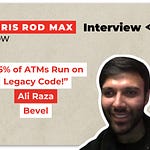

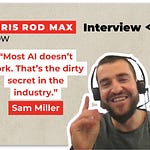

Share this post